Yippee for Yana: Slimline Card with Non-Slimline Products
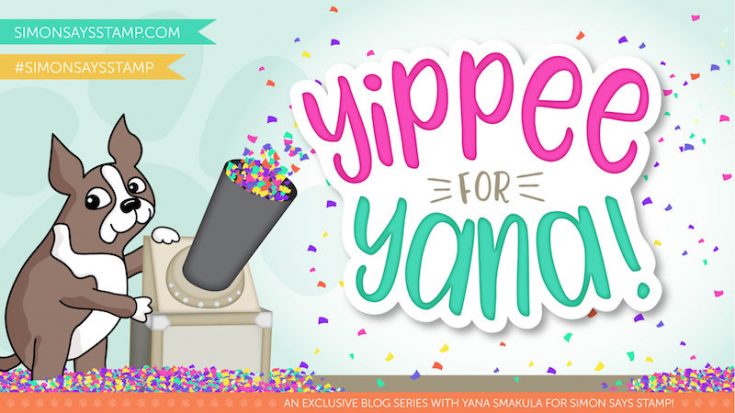
Hi friends! Happy Wednesday! Welcome to the latest edition of Yippee for Yana! Our bi-monthly blog series with the always inventive and talented Yana Smakula! Be sure to watch the video for more information and enjoy!

Hi everyone, this is Yana Smakula, welcome back for another Yippee For Yana video! Today, once again, similar to my previous video, I’m creating a Slimline card using non-slimline products. Last time I did the opposite – I used the slimline products on A2 cards, do watch that video if you haven’t already. Any ideas about what you’d like the next video to be? Let me know in the comments below!
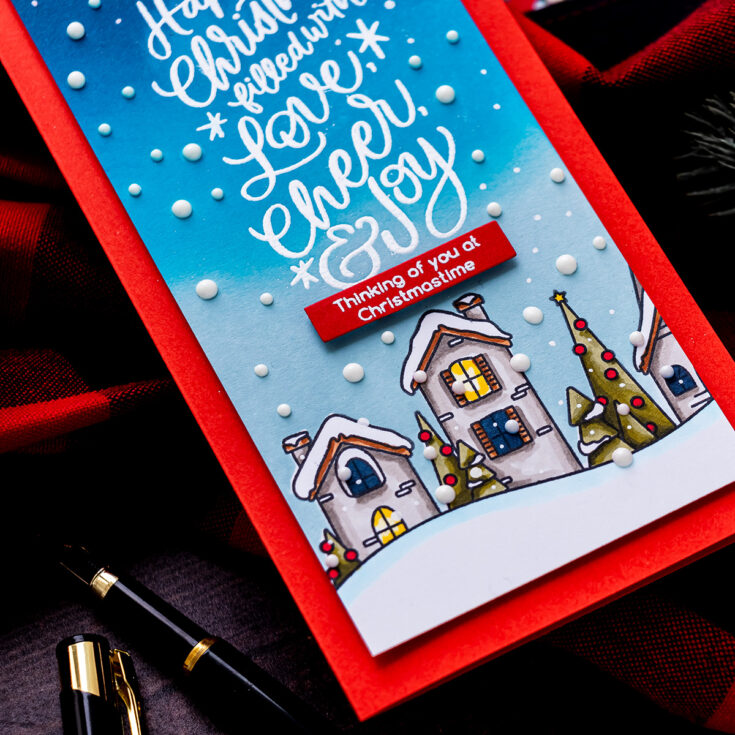
So what products are we going to be using? I have two clear stamp sets from Simon – a newer set with a darling Christmas village called Santa’s Sleigh Ride Slider. You can use this stamp set to make interactive slider cards and have your Santa ride above the village, but I’m just going to use the village stamp, and in fact, I’ll only use a portion of this stamp.

Next, I have an oldie but goodie stamp set – this is Holiday Greetings Mix 1 set. This stamp set is from last year, it has lots of fabulous sentiments for Holiday cards, some of which are just perfect for slimline cards! They are tall and skinny and even that peaceful sentiment can work on a landscape slimline card.
If you don’t have these exact stamps, go through your stash, look for similar design products, look for a Christmas village and look for a tall skinny sentiment to make this card.
Follow these instructions step by step to re-create this card:

- Stamp village image using Memento Tuxedo Black ink onto a panel of white cardstock that measures 3 1/4 x 7 3/4”. Use a MISTI stamp positioner or similar tool.
- Heat emboss the sentiment in white embossing powder above the village.
- Add color to the panel using Copic markers and ink blending.
- Color the Christmas village scene using Copic markers: YG93, YG95, and YG99 to color the trees; R27 to color the ornaments on the trees; W5, W3, and W1 to color the buildings; E33, and E37 to color the roofs; Y11 and Y15 markers to color the lit windows; B99 to color the dark windows; B000 to color the snow.
- Create a mask using masking paper and mask the colored village.
- Ink blend the sky using various inks in blue. I used the following colors going from the bottom up: Speckled Egg Distress, Mermaid Lagoon Distress Oxide, Hero Arts Navy, Simon Says Stamp Intense Black.
- Clean up the white embossing using Ultra Clean Stamp Cleaning solution and a clean ink blending sponge.
- Create a slimline card base using red cardstock. Foam mount panel onto the card.
- Heat emboss a sub sentiment for this card using detail white embossing powder. Cut the sentiment out and foam mount onto the card above the village and below the sentiment.
- Add “falling snow” using Nuvo Drops in Gloss White and 3 different pens to make 3 different size dots on the background – Storytime paint pen from Jane Davenport and Sakura White pen.

That’s it from me for today! I hope you’ve found this video useful. If you make a card inspired by this video, we’d love it if you shared your project and tagged us on social media – we always enjoy seeing what you make!
Have fun stamping!
WATCH THE VIDEO:
SUPPLIES:
|
Thanks so much for stopping by, and thanks to Yana for being our guest!
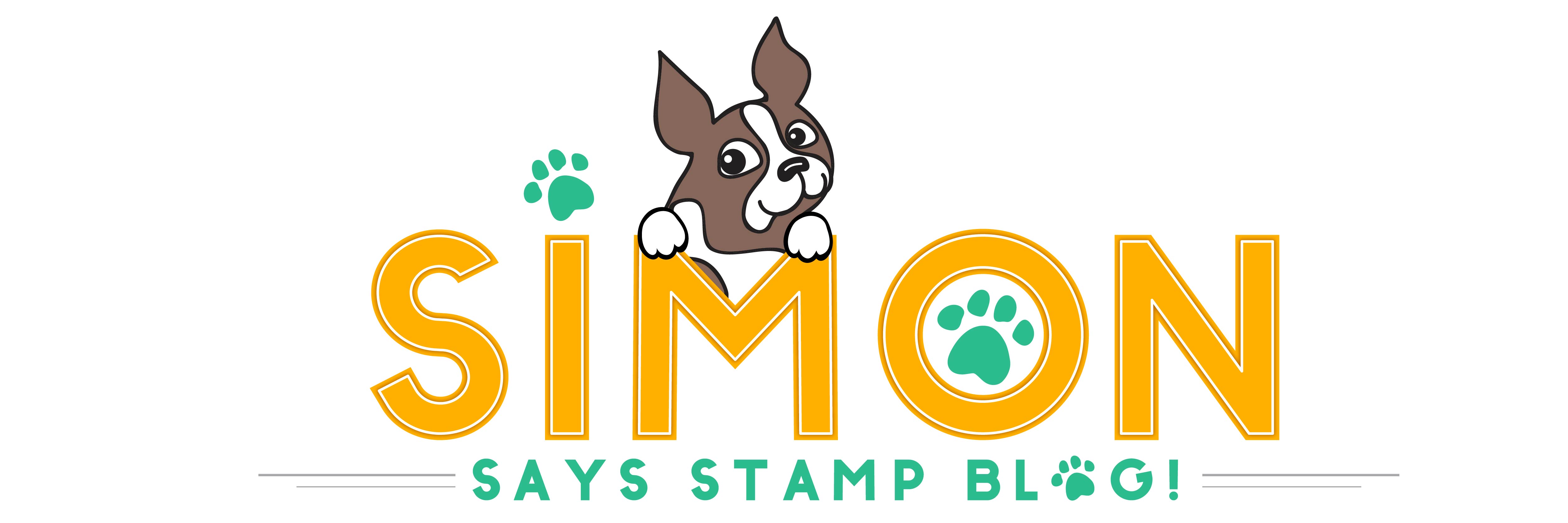




































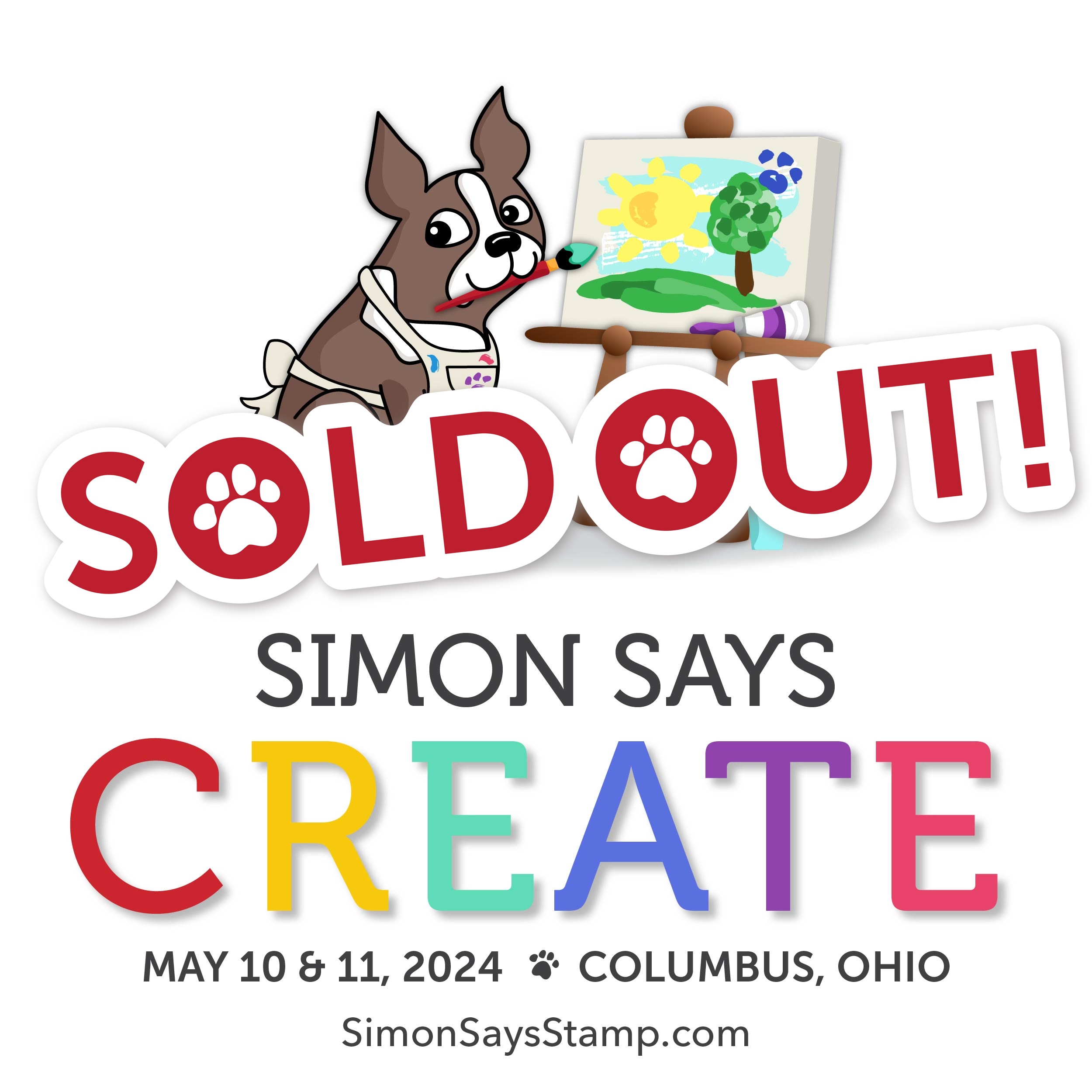



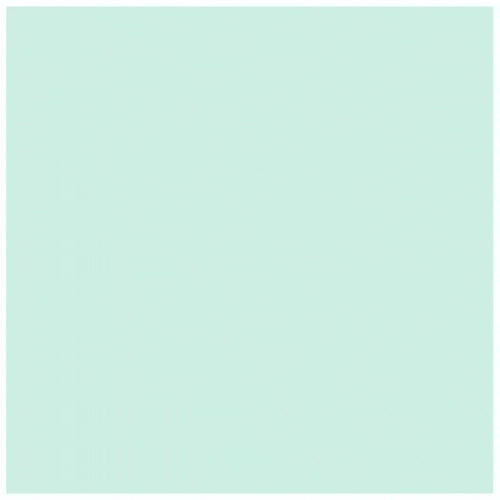
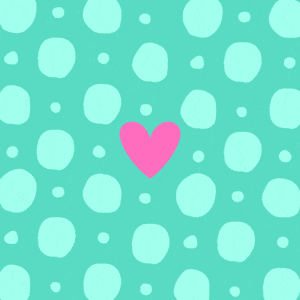

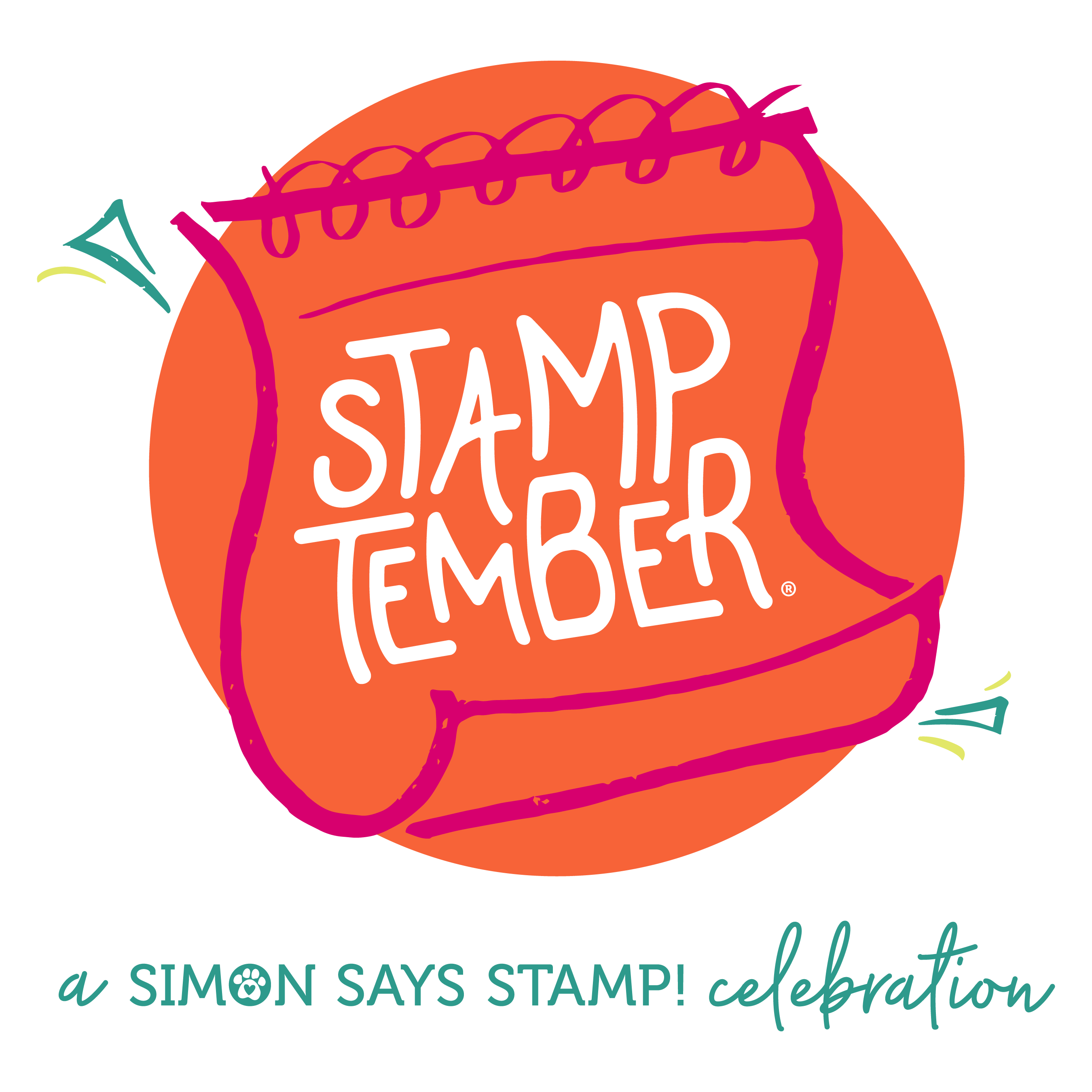
I love the Christmas night scene cards. Yana, this one is spectacular!
Absolutely Gorgeous card!!!
what is the marker used for the snowflakes, I don’t see it listed. Could you add it or send me an email! It works great!
Attractive card! Good to use products on hand, too, instead of feeling one must by slimline products. Might not be good for SSS, but good for the wallet!
Great tutorial, gorgeous cards and lovely video. Thanks Yana!
This is so so pretty