Work It Wednesday August 2014
Hello and welcome to Work It Wednesday for August 2014!
In case you’re wondering what ‘Work It Wednesday’ is, let me explain:
On the last Wednesday of every month, we want to see what you’re creating! The Simon Says Stamp community is so very talented, and we want to see more of your cards and projects every month.
We thought this would be a great way for all of you to ‘stretch your creative muscles’ and share what you’ve been working on. So we’ll give you a little challenge each month, and you’ll have until the following month to share what you’ve made. Please limit entries to 3 per month.
Each month we’ll pick a few random participants to win a Simon Says Stamp grab bag!
The projects and cards that were shared for July were so great! We loved seeing what all of you did with the color blue!
You can see all of the cards and projects that were shared for July here.
The following three participants were randomly chosen to win a goody bag from Simon Says Stamp:
Maureen
Stephanie Muzzulin
Kathy Krug
Please email [email protected] with your mailing address and we’ll get your prize sent out to you.
Now on to this month’s challenge! Since we’re nearing the start of the Simon Says Stamp STAMPtember® event (all the fun starts here on September 1st, so mark your calendars!), let’s use stamping in our creations this month! You can use background stamps, sentiment stamps, image stamps and any other ones you have on hand! The inkier your card is, the better! ;)
Once you’re done creating, share your project below!
Now you know what to do! WORK it! ;)
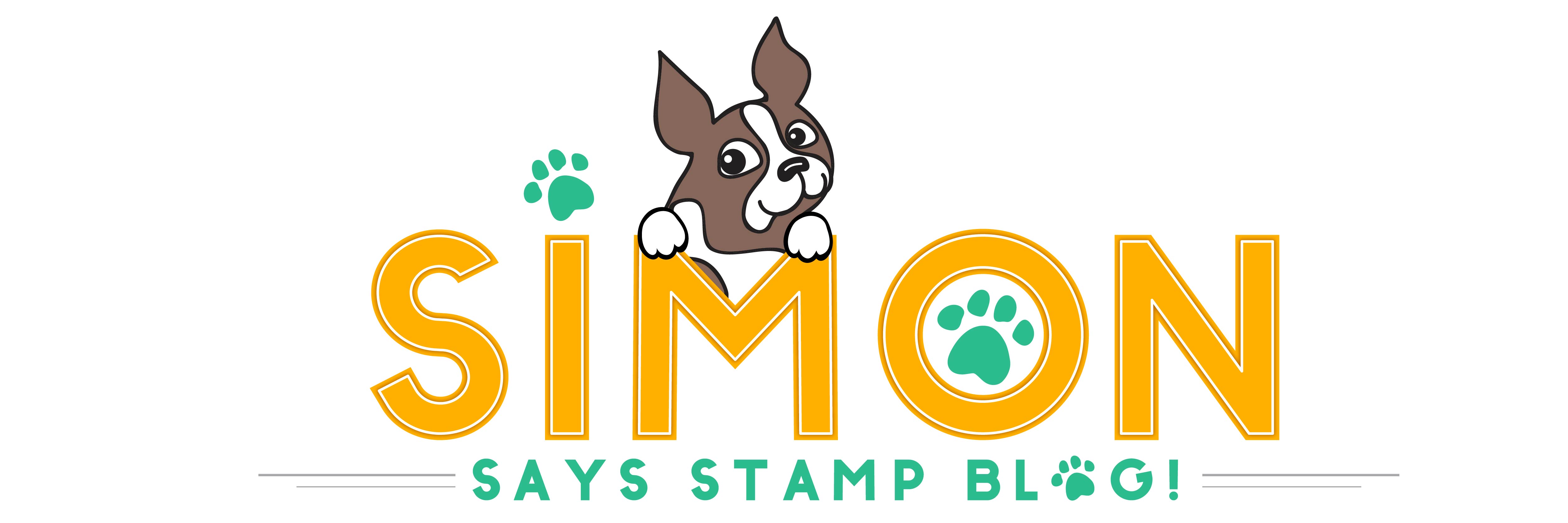






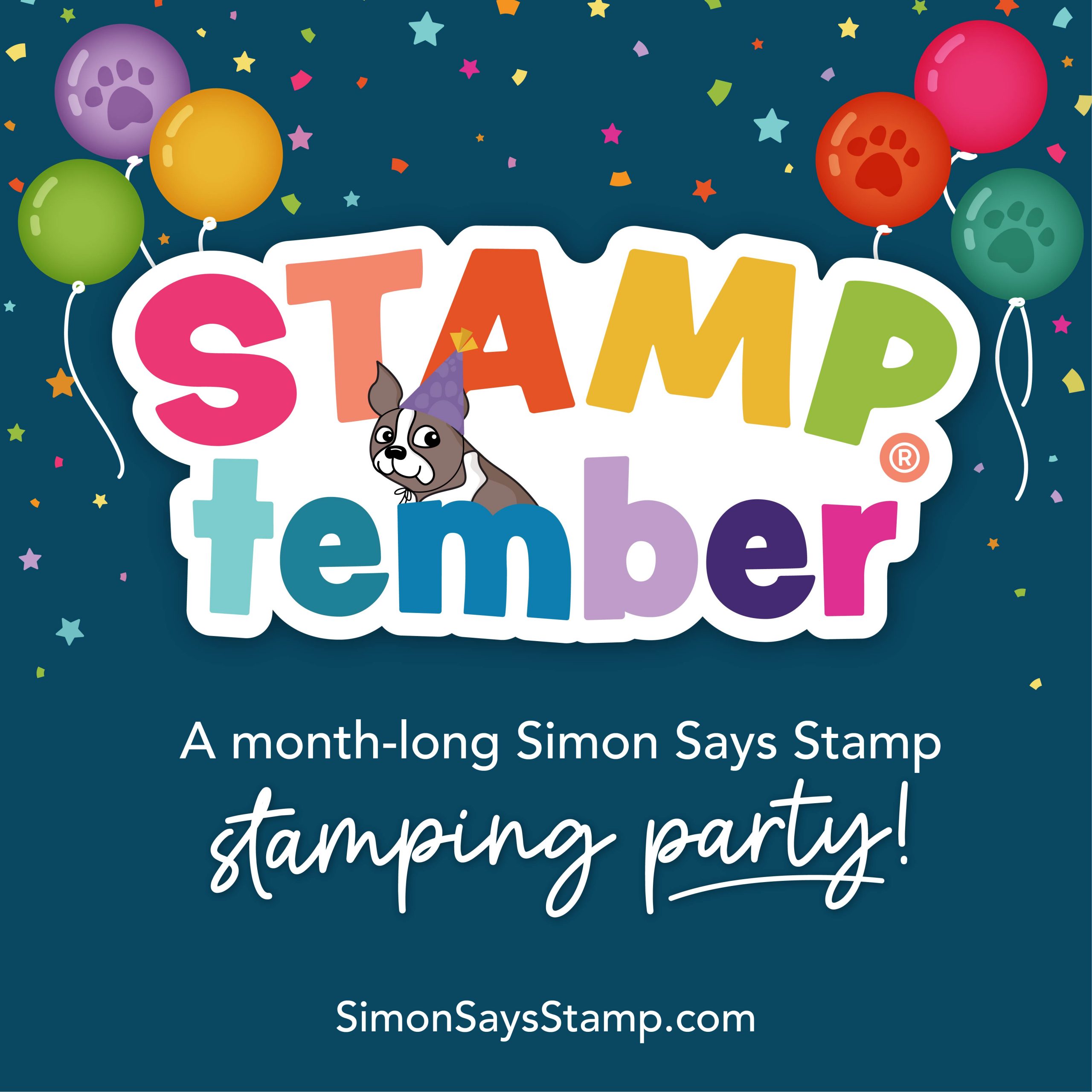


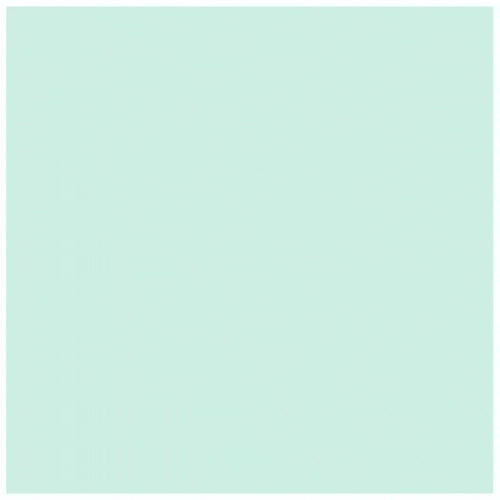
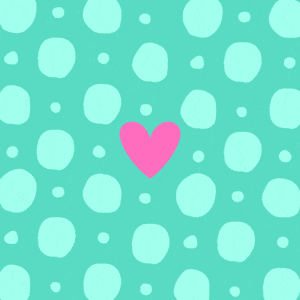
fantastic stamp!
A lot of great cards submitted so far for this week’s challenge!
I love the cards that have been submitted so far! Great talent! Great designs! Great inspiration!
Wat pretty creations everybody
Thanks for a fun challenge! Could you please let me know – is this challenge to use Simon Says Stamp products or is it any products purchased at Simon Says Stamp? Just wondering about the requirements to play along here. Thanks! [email protected]
Hi Karen! The challenge is to share anything you are working on with any brands :) There doesn’t have to be Simon branded products in your projects. :)
Thank you!
Congrats to the lucky winners. Great fun playing along with work it wednesday. Hugs
Wish I had time to play, but I love seeing the great projects others create!
I always enjoy looking at everyone’s latest creations!!!
Hoping to get inky and join the fun :)
A little help here? My pic won’t upload and I can’t trash the blank!
When I roll over my own pictures, a trash can appears and I can delete my picture. It does not appear on anyone else’s pictures just my own. Do you not have this option? Are you trying to delete from the same computer as you uploaded from?
Love seeing all the creations! Tfs!
Thanks for another round of fun!
Congrats winners. Enjoy your goodies!
Thanks for another FUN challenge.
Crafty hugs,
D~
DesignsByDragonfly.blogspot
This is a great way to keep up your mojo and a perfect place to get inspiration.
Thanks, for the fun challenge!